掌握MySQL包使用方法:轻松构建高效数据库操作
资源类型:30-0.net 2025-06-10 12:58
mysql包使用方法简介:
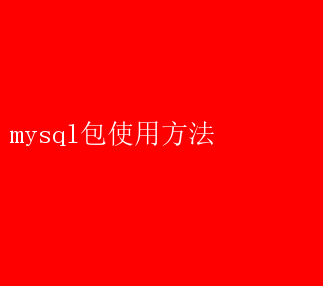
MySQL包使用方法:全面掌握与高效应用 在当今的数据驱动时代,数据库管理系统(DBMS)扮演着至关重要的角色,而MySQL作为其中最流行、最强大的开源关系型数据库管理系统之一,广泛应用于各类Web应用、数据仓库及企业级解决方案中
为了高效地使用MySQL,掌握其编程接口和包管理方法至关重要
本文将深入探讨MySQL包的使用方法,从安装配置到数据操作,再到优化与维护,全方位解析,助您成为MySQL高手
一、MySQL包的安装与配置 1. 安装MySQL MySQL的安装过程因操作系统而异,但大体流程相似
以下以Linux(以Ubuntu为例)和Windows系统为例进行说明: -Linux(Ubuntu): bash sudo apt update sudo apt install mysql-server sudo mysql_secure_installation 进行安全配置,如设置root密码、移除匿名用户等 -Windows: 访问MySQL官方网站下载适用于Windows的安装包(Installer),按照向导完成安装
注意在安装过程中选择“Developer Default”或“Server only”版本,根据需要配置MySQL服务
2. 配置MySQL 安装完成后,需进行一些基本配置以确保MySQL正常运行
主要包括修改配置文件(如`my.cnf`或`my.ini`)、创建用户和数据库、以及设置权限
-修改配置文件:位于`/etc/mysql/my.cnf`(Linux)或MySQL安装目录下的`my.ini`(Windows),可调整内存分配、日志路径等参数
-创建用户和数据库: sql CREATE DATABASE testdb; CREATE USER testuser@localhost IDENTIFIED BY password; GRANT ALL PRIVILEGES ON testdb. TO testuser@localhost; FLUSH PRIVILEGES; 二、MySQL包在编程语言中的应用 MySQL与多种编程语言有良好的集成,通过相应的数据库连接包或库,开发者可以轻松地在代码中执行SQL语句、管理数据
以下以Python的`mysql-connector-python`包和Node.js的`mysql`包为例,展示如何在不同编程语言中使用MySQL
1. Python中的mysql-connector-python -安装: bash pip install mysql-connector-python -使用示例: python import mysql.connector 建立连接 cnx = mysql.connector.connect(user=testuser, password=password, host=127.0.0.1, database=testdb) cursor = cnx.cursor() 执行查询 query =(SELECTFROM mytable) cursor.execute(query) 获取结果 for(id, name, age) in cursor: print(fID:{id}, Name:{name}, Age:{age}) 关闭连接 cursor.close() cnx.close() 2. Node.js中的mysql包 -安装: bash npm install mysql -使用示例: javascript const mysql = require(mysql); // 创建连接 const connection = mysql.createConnection({ host: localhost, user: testuser, password: password, database: testdb }); //连接到数据库 connection.connect(); // 执行查询 connection.query(SELECT - FROM mytable, (error, results, fields) =>{ if(error) throw error; results.forEach(row =>{ console.log(`ID:${row.id}, Name:${row.name}, Age:${row.age}`); }); }); // 关闭连接 connection.end(); 三、MySQL包的高级应用与优化 掌握了基础的使用方法后,进一步提升MySQL应用的效率和性能是每位开发者必须考虑的问题
以下是一些高级应用技巧和优化策略
1. 使用事务处理 事务处理是数据库操作中保证数据一致性的关键机制
在Python和Node.js中,通过相应的包可以方便地管理事务
-Python示例: python try: cnx.start_transaction() cursor.execute(UPDATE mytable SET age = age +1 WHERE id = %s,(id,)) cnx.commit() except mysql.connector.Error as err: cnx.rollback() print(fError:{err}) -Node.js示例: javascript connection.beginTransaction((err) =>{ if(err) throw err; connection.query(UPDATE mytable SET age = age +1 WHERE id = ?,【id】,(error, results, fields) =>{ if(error){ return connection.rollback(() =>{ throw error; }); } connection.commit((err) =>{ if(err) throw err; console.log(Transaction committed); }); }); }); 2. 索引优化 合理的索引设计能显著提高查询速度
MySQL支持多种索引类型,包括B-Tree索引、哈希索引等
根据查询模式选择合适的索引类型是关键
-创建索引: sql CREATE INDEX idx_name ON mytable(name); 3. 查询优化 使用`EXPLAIN`语句分析查询计划,识别性能瓶颈
避免使用SELECT,明确指定所需列;对于频繁访问的数据,考虑使用缓存机制
-使用EXPLAIN: sql EXPLAIN SELECT name, age FROM mytable WHERE id =1; 4. 连接池管理 在高并发场景下,管理数据库连接池能有效提升资源利用率和系统响应速度
大多数数据库连接包都提供了连接池功能
-Python示例(使用`mysql-connector-python`的连接池): python cnxpool = mysql.connector.pooling.MySQLConnectionPool(pool_name=mypool, pool_size=3, host=localhost, user=testuser, password=password, database=testdb) cnx = cnxpool.get_connection() 使用cnx执行操作后,记得调用cnx.close()释放连接回池中 四、总结 MySQL作为一款功能强大